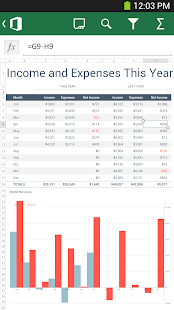Microsoft Office Mobile
The Microsoft Office companion for phones running Android OS prior to 4.4.
- Category Writing & Notes
- Program license Free
- Version 16.0.15128.20202
- Size 109 MB
- Works under: Android
- Program available in English
- Content rating Everyone
- Package name com.microsoft.office.officehub
-
Program by
Microsoft Corporation
One Microsoft Way
Microsoft Office Mobile is a multifaceted tool for Android, designed to streamline access, viewing, and editing of Microsoft Word, Excel, and PowerPoint documents.
App Features and Compatibility
Microsoft Office Mobile is specifically designed to provide seamless compatibility with a variety of document formats. This ensures that your documents appear just as they would on a desktop computer, complete with animations, shapes, and SmartArt graphics.
To fully access and utilize all the features of this application, a subscription to the Office 365 service is required. This includes Office 365 Home Premium, Office 365 Small Business Premium, Office 365 Midsize Business, Office 365 E3 or E4 (enterprise), Office 365 Educational Environment A3 or A4, Office 365 ProPlus, or Office 365 University.
Internet Connection and Accessibility
With a consistent internet connection, Microsoft Office Mobile provides uninterrupted access to all your documents, regardless of your location or the time of day. The application also allows you to make changes directly to the cloud. This feature enables you to resume your work on the document from your desktop computer, providing a high level of flexibility and convenience.
App Usability
Microsoft Office Mobile for Office 365 proves to be a useful tool for existing Office 365 users. The application offers a multitude of features that enhance the Office 365 experience, making it a valuable addition to your digital toolset.
Pros
- Seamless compatibility with a variety of document formats
- Uninterrupted access to all your documents
- Allows changes directly to the cloud
- High level of flexibility and convenience
Cons
- Requires an Office 365 subscription to fully utilize
• Try the new Word, Excel, and PowerPoint apps! Now available for Android tablets and phones in the Google Play store. These new apps are recommended for tablets and phones running Android OS 4.4 and up. http://aka.ms/worda, http://aka.ms/excela, http://aka.ms/ppta
• Office Mobile is not recommended for Android OS 4.4 and up.